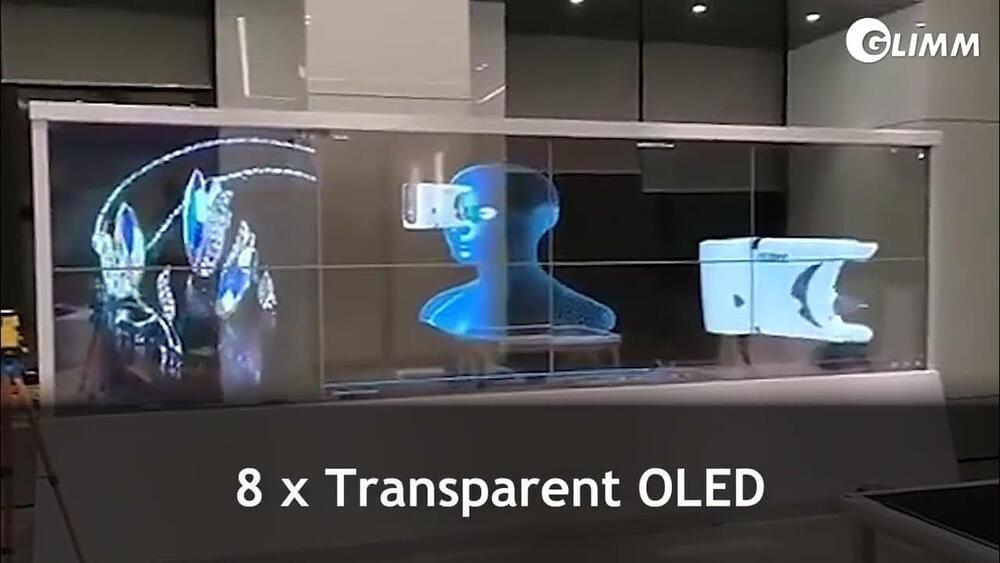Transparent Holographic video glass wall with 4k resolution.
Glimm has made for one of her clients a transparent video wall called as well holographic video wall indoor with holographic content and video s for indoor location.
The video wall exist of 8 panels of 55 inch TOLED displays which we have combined all together and hide the transformers and graphic cards in a small aluminium frame.
The resolution is 4K and the display is of glass in the glass.
Technology explaining :
TOLED stands for Transparent Organic Light-Emitting Diode. It is a display technology that combines the benefits of both OLED (Organic Light-Emitting Diode) and transparent displays.
In TOLED, each pixel of the display consists of a thin layer of organic materials that emit light when an electric current passes through them. These organic materials are sandwiched between transparent electrodes, typically made of indium tin oxide (ITO), which allow light to pass through.
One of the key advantages of TOLED is its transparency. When the display is not actively emitting light, it appears transparent, allowing users to see through it. This property makes TOLED suitable for applications where transparency is desired, such as in heads-up displays, smart windows, or augmented reality devices or in retail designs, advertisement or create a large TOLED video wall or Hologram 2D 3D.
TOLED also offers the benefits of OLED technology, including high contrast ratios, wide viewing angles, and fast response times. The organic materials used in TOLED displays can emit light directly, eliminating the need for a separate back lighting system, which contributes to their thin and lightweight design.
Besides the Transparent OLED technology we produce as well Transparent LED displays or Transparent LCD displays.
How to combine TOLED displays together?
1. Ensure compatibility: Make sure the Transparent OLED displays you are using are compatible with each other in terms of resolution, interface, and electrical requirements.
2. Physical alignment: Align the displays physically to create a larger display area. This typically involves arranging the displays side by side or in a grid formation. Use appropriate mounting brackets or frames to secure them in place.
3. Connection: Connect the displays together using the necessary cables or connectors. The specific connection method depends on the interface supported by the TOLED displays. Common interfaces include HDMI, Display Port, or other proprietary interfaces.
4. Synchronization: If required, synchronize the displays to ensure coordinated content across all the panels. This may involve configuring the displays through software or hardware synchronization methods. Consult the manufacturer’s instructions or documentation for guidance on synchronization options.
5. Display control: Depending on the setup and software capabilities, you may need to adjust display settings, such as resolution, refresh rate, or color calibration, to optimize the combined TOLED display.
6. Content management: Use appropriate software or programming techniques to distribute and display content across the combined TOLED displays. This could involve treating them as a single large display or as individual screens, depending on your requirements.
By following these steps, you can effectively combine multiple TOLED displays to create a larger and visually cohesive display area.
For further information call us : 0031652563455.
Please email: [email protected] or call our office +31505893112.
Contact:
Showroom.
Glimm Screens International.
Felland Noord 10
9753 TB Haren.
The Netherlands.
Registration office.
Glimm Screens B.V.
Keizersgracht 241 1016 EA Amsterdam.